How to Cancel the Meal Plan Subscription
To make sure you can cancel your meal subscription easily and without any confusion, we’ve created a clear step-by-step guide.
- Open the Fit4Me App
Start by opening the Fit4Me app on your device and tap the "More" button in the bottom right corner.

2. Tap on My Profile to continue.

3. In your profile, scroll down to the bottom and tap Manage Subscription.

4. Here, you’ll see your main subscription and your meal plan subscription. Under the meal plan section, tap Cancel Subscription, then choose your reason for cancellation.
Please note that cancelling the meal plan does not affect your main subscription—you can continue your fitness journey with all the core features of the app.
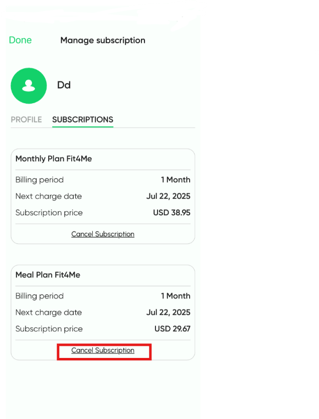

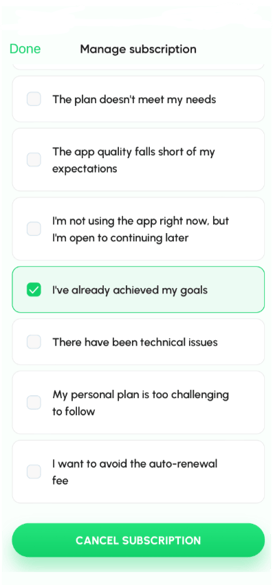
If you have any further questions, please contact our support team at support@fit4me-life.com
